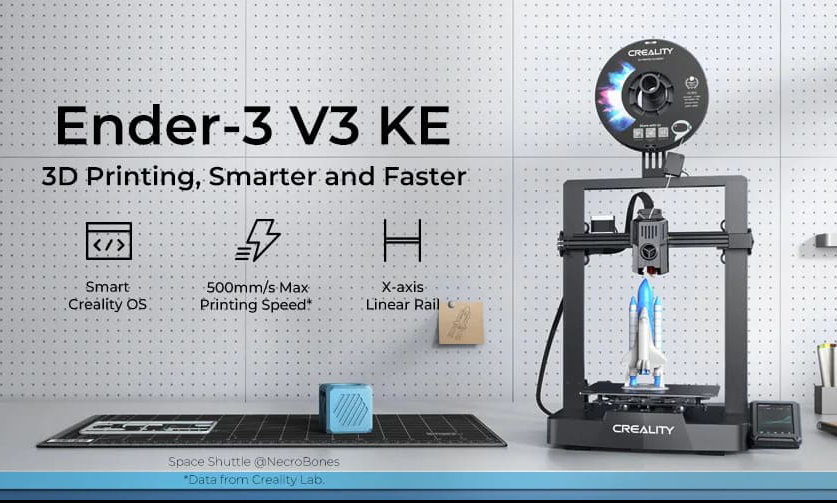Looking to buy the best 3D printer for your particular situation?
Wondering where to start and what to buy? We hear you.
After countless hours spent printing and tinkering with a large selection of desktop printers – and no small amount of haggling and debating – we present our top picks for the best 3D printers of summer 2019.
——From All3DP
Without further ado, let's read on.
Best 3D Printer Under $200

| Build Volume (mm) | 220 x 220 x 250 |
| Materials | PLA, ABS, PETG, Exotics |
| Min Layer Height (microns) | 100 |
| Connectivity | USB, SD Card |
| Technology | FDM |
| Filament Diameter | 1.75 mm |
| Open Source | Hardware & Software |
| Compatible with 3rd Party Material | Yes |
| Heated Platform | Yes |
| Printing Speed | 200mm/s |
Who it’s for: Folks looking to dip their toes in 3D printing with a highly affordable, yet astonishingly good 3D printer.
Why you should buy it:Because it’s easy to use and costs less than four decent spools of filament. On top of that, the Ender 3 offers surprisingly excellent print quality and can easily be enhanced with printable and paid upgrades and add-ons.
Why we picked the Creality Ender 3 as Best 3D Printer Under $200:
Not so long ago, you couldn’t buy a sub-$200 3D printer that wasn’t a kit consisting of 200 parts and impenetrable instructions. The Ender 3 changed this, proving the viability of a simple build with high printing performance at a super-budget price point.
You can assemble theEnder 3 3D printer in under an hour, which makes it easy enough even for 3D printing beginners.
Let’s not beat around the bush here. One of the most appealing features of the Creality Ender 3 is its incredibly low price point. Yet at under $200, there are very few compromises; it has a heated bed, a decent user interface, and a sturdy frame.
Its price, print results, and decent build volume make theEnder 3 the most popular 3D printer by far, and an easy recommendation for the best 3D printer in the low budget category.
It’s worth bearing in mind, however, that there is a certain learning curve to such inexpensive 3D printers that might prove challenging to those coming to 3D printing with zero prior experience. Handily, thanks to the Ender 3’s popularity, there’s an enormous community online across several platforms offering advice, discussion, tips, and tricks to get the best from the machine. Those lost with it won’t be for long after a quick search online.
Creality even decided to make the Ender 3 open source, so those with the know-how can revise and tweak deeper aspects of the machine to their heart’s content.
As of now, there’s no better 3D printer for under $200.
Best 3D Printer Under $300

| Build Volume (mm) | 220 x 220 x 250 |
| Materials | ABS, PLA, HIPS, PVA, PETG, Nylon, Exotics |
| Min Layer Height (microns) | 100 |
| Connectivity | SD Card |
| Technology | FDM |
| Filament Diameter | 1.75 mm |
| Open Source | Software |
| Compatible with 3rd Party Material | Yes |
| Heated Platform | Yes |
| Printing Speed | 180mm/s |
Who it’s for: Hobbyists and makers.
Why you should buy it:Because its price-quality ratio is outstanding. You won’t get more bang for so little buck.
How much you’ll pay:You’ll find theEnder 3 Pro starting at $229.
Why we picked the Ender 3 Pro as Best 3D Printer Under $300:
If you are looking for the perfect budget 3D printer, you want a machine that balances print quality and reliability.
The Ender 3 Pro is just such a machine.
Without straying too far from the original — a nearly identical design and the same 220 x 220 x 250mm build volume show it
For starters, a beefier 40×40 aluminum extrusion now features for the Y-axis base, improving the overall stability of the print plate.Ender 3 Pro can also use magnetic printing bed, which can be mobile and flexible, making printing removal easy.
The Creality Ender 3 Pro also has a new MK-10 extruder and higher quality bearing wheels that deliver increased stiffness, less friction, and all-around better dimensional stability. The machine is capable of 3D printing more demanding materials like PET-G or even ABS.
Best 3D Printer Under $500

| Build Volume (mm) | 300 x 300 x 400 |
| Materials | ABS, PLA, HIPS, PVA, PETG, Nylon, Exotics |
| Min Layer Height (microns) | 50 |
| Connectivity | USB, SD Card, Wifi |
| Technology | FDM |
| Filament Diameter | 1.75 mm |
| Open Source | Software |
| Compatible with 3rd Party Material | Yes |
| Heated Platform | Yes |
| Printing Speed | - |
Who it’s for: Tinkerers and folks looking for an affordable large-format 3D printer.
Why you should buy it: It offers a surprisingly large build volume, impressive print quality for the money, and has a supportive community sharing ideas for modifications.
So, what makes it the best printer in the $500 bracket? One of the key metrics that bring it home still is the price-to-volume ratio. As in, this is a budget FDM machine with a massive build space of 300 x 300 x 400mm. There’s something alluring about the possibilities a big print volume presents. And when that kind of excitement is backed up by a printer that produces high-quality prints, well that’s just pretty special. Also, there are many free hacks and modifications you can add to make it even better.
Most Popular 3D Printer

No doubt, it's theEnder-3 printer we talked about at the beginning. Want to see it again, click on me
Editor's Choice

| Build Volume (mm) | 220 x 220 x 350 |
| Materials | ABS, PLA, HIPS, PVA, PETG, Nylon, Exotics |
| Min Layer Height (microns) | 50 |
| Connectivity | SD Card, LAN |
| Technology | FDM |
| Filament Diameter | 1.75 mm |
| Open Source | NO |
| Compatible with 3rd Party Material | Yes |
| Heated Platform | Yes |
| Printing Speed | 150mm/s |
The Ender-5 really surprised me: not only was the machine easy to set up, but I also found it to be fast, reliable, and even hackable.
So if you want a reliable machine for your personal workshop and don’t want to spend too much money, the Ender 5 is a great pick.